As smartphones and tablets become increasingly integral to daily existence and business activity, smartphone and tablet security is more crucial than ever. Trend Micro Mobile Security is one top solution that is meant to defend Android and iOS phones and tablets from an array of online threats. This comprehensive guide discusses its features, advantages, installation, and comparison with others to help you better decide whether it is the best mobile security app in 2025.
What Is Trend Micro Mobile Security?
Trend Micro Mobile Security is a feature-rich mobile antivirus app developed to guard against mobile threats, including malware, phishing, ransomware, spyware, and unauthorized data access. It offers real-time threat defense, secure browsing, identity protection, and enhanced privacy for Android and iOS users alike. With its advanced tools such as Trend Micro Pay Guard and safe mobile browsing, the app allows the user to browse the mobile world securely and confidently.
Trend Micro Mobile Security Key Features
One of the key features of the mobile app of Trend Micro is its real-time malware protection. This automatically scans apps and files for malicious behavior. This mobile threat defense system runs continuously without bogging down the device.
The application is complemented with web protection capabilities that block phishing and malicious websites, further improving secure mobile surfing. Trend Micro Pay Guard provides a supplementary level of security in financial transactions and online purchases, ensuring passwords and card information are kept secure.
For the iOS users, Trend Micro provides anti-theft features, privacy scanners, and web filters, whereas Android users receive app permission scanners, system improvers, and malware blockers. The application also provides identity theft protection and Wi-Fi network scanning to keep your mobile experience secure in every environment.
How to Use and Set Up Trend Micro Mobile Security
Setting up Trend Micro Mobile Security is a straightforward process. After downloading the app from the App Store or Google Play Store, users must create an account or sign in with an existing Trend Micro ID. The setup includes enabling permissions for scanning and web filtering, followed by selecting a security level that suits personal or business use.
Once installed, the Trend Micro mobile protection dashboard offers access to various tools such as real-time scan, privacy scanners, app management, and data protection features. The app also periodically updates itself to address new threats, making manual intervention minimal.
Performance, Battery Usage, and Usability
One common concern with antivirus apps is their impact on battery life and device performance. Trend Micro Mobile Security is optimized to use minimal system resources while offering robust real-time scanning. Background tasks are lightweight, and power consumption is efficient, making it suitable for long-term daily use.
The user interface is intuitive, with clearly labeled sections for each feature. Even non-tech-savvy users can navigate the app with ease. Whether you’re checking for app vulnerabilities or running a full device scan, the app responds quickly and effectively.
Trend Micro vs. Other Mobile Antivirus Apps
When compared to other popular mobile security solutions, Trend Micro Mobile Security stands out for its rich combination of features. It not only provides mobile malware protection but also integrates privacy controls, identity protection, and app management—features often found only in separate apps.
Competitors like Norton or McAfee also offer solid mobile protection, but Trend Micro is often praised for its minimal battery usage, clean interface, and real-time protection accuracy. It consistently ranks among the best mobile security apps for 2025, according to independent lab tests and user reviews.
Benefits of Trend Micro Mobile Security
Users benefit from:
- 24/7 real-time malware protection with low power consumption
- Privacy scanning tools to check apps for data abuse
- Web filters that block malicious websites
- Wi-Fi network safety checks
- Secure banking and shopping tools via Pay Guard
- Comprehensive device and app scans
This all-in-one solution not only protects against existing threats but is continually updated to handle evolving risks, including phishing links in SMS and instant messaging.
Conclusion
As smartphones remain a top target for cybercriminals, Trend Micro Mobile Security provides a strong guard for your online life. With its blend of real-time malware scanning, safe browsing, identity security, and zero battery drain, it is a top choice for individual and business consumers. Both Android and iOS users are protected, safeguarded, and made more efficient by Trend Micro, which keeps your device safe from the ever-growing threats of the mobile world.
FAQs
1: Does Trend Micro Mobile Security work on both Android and iOS?
Yes, it supports both platforms with device-specific features optimized for each operating system.
2: Is Trend Micro Mobile Security free?
It offers a limited free version with essential features. For complete protection, a premium subscription is required.
3: How does Pay Guard work?
Pay Guard secures financial transactions by isolating your browsing session from potential threats during online banking or shopping.
4: Will it slow down my phone?
No, the app is designed for efficient use with minimal battery and processing impact, making it ideal for daily use.
5: How often should I scan my phone?
Trend Micro performs real-time scanning automatically, but you can manually scan your phone weekly or after installing new apps.
6: Can I use the same subscription on multiple devices?
Yes, depending on your plan, you can secure multiple devices under one subscription—ideal for families or small teams.