In today’s digital-first world, every size business depends on more devices, applications, and networks to perform optimally. It has become inefficient and unsafe to manage these assets manually. That’s where a robust asset management system such as Lansweeper is helpful. Being a leading asset discovery solution and asset tracking and inventory management software, Lansweeper assists organizations in having control and visibility, enhancing security, and simplifying IT operations.
What is Lansweeper?
Lansweeper is an automated IT asset management tool designed to scan, identify, and organize every asset connected to your network. Whether it’s a physical device, virtual machine, software application, or cloud resource, Lansweeper automatically detects and logs them into a centralized inventory. Unlike traditional manual methods, it eliminates guesswork and offers a real-time view of your IT landscape.
This agentless automated asset inventory discovery solution doesn’t require you to install software on all the devices to monitor them. Lansweeper gathers in-depth data, ranging from hardware details and software versions to usage logs and network settings, to enable IT departments to make the right decisions.
Another significant feature of Lansweeper is its lifecycle management capability. IT organizations have trouble monitoring the lifecycle of software and hardware assets—procurement, deployment, maintenance, and retirement. Lansweeper makes it a mechanized task through explicit information on asset age, warranty, and replacement cycles. This doesn’t just keep upgrades on time and resource planning on budget but also prevents performance declines due to aged or unsupported hardware. Consequently, organizations are able to maximize IT expenditures and lower total cost of ownership (TCO).
Key Features of Lansweeper’s Asset Management Software
Lansweeper’s strength is its stable feature set that caters to most IT challenges that businesses of the modern era are willing to overcome. The platform’s nucleus is its powerful scanning engine which uses a multitude of protocols (such as SNMP, WMI, SSH, and HTTP) to identify and inventory devices on networks regardless of size and complexity.
Once data is collected, Lansweeper organizes it into detailed reports and dashboards, allowing IT teams to view asset age, warranty status, software compliance, patch levels, and more. This helps reduce downtime, prevent security lapses, and ensure regulatory compliance. Furthermore, the system offers flexible customization options so organizations can tailor reports and alerts to their specific needs.
Benefits of an Automated Asset Tracking and Inventory Management Software
Adopting Lansweeper as your go-to asset tracking and inventory management software provides significant operational advantages. The platform reduces the time and resources spent on manual asset audits and improves the accuracy of asset data across departments. It helps you uncover “shadow IT”—unauthorized or unknown devices and software that can expose your business to security vulnerabilities.
With active alerting and smart insights, companies are able to avoid license problems, detect unused assets for redistribution, and upgrade planning more effectively. Incident response is also a core function of the software, thanks to the full list of impacted systems, which facilitates swift recovery from downtime or attacks.
Why Choose Lansweeper as Your Asset Management System?
In contrast to generic asset management trackers, Lansweeper is specifically designed to deal with intricate IT infrastructures with minimal inputs. It can accommodate hybrid environments such as on-premise, cloud, and virtual environments. It is scalable and accommodates both SMBs and large corporations.
Integration is another plus point—Lansweeper’s integration is smooth with helpdesk software, SIEM solutions, and configuration management databases (CMDBs), giving additional cross-platform visibility and automation. Organizations that must comply with IT governance or industry regulations will value the platform’s detailed reporting and clear audit trail features.
Real-World Use Cases
Lansweeper is used extensively across industries like healthcare, finance, education, and government. For example, schools utilize Lansweeper to inventory and manage thousands of student and staff devices on several campuses, whereas financial companies use it to guarantee software compliance and safeguard sensitive information.
In both cases, Lansweeper not only streamlines IT asset management but also helps IT teams make informed decisions through actionable intelligence to ensure business continuity.
Conclusion
IT asset management in today’s business world demands more than spreadsheets and manual checklists. Organisations have total visibility, mitigate risk, and drive operational efficiency with Lansweeper’s automated IT asset management solution. As a sophisticated asset discovery solution and asset management software, it makes the most complicated IT environments easy to manage—making it an integral part of every modern IT strategy.
Finally, Lansweeper has powerful reporting and auditing features that enable compliance and governance efforts.
FAQs
- What types of assets can Lansweeper discover and track?
Lansweeper can detect physical devices (like desktops, laptops, printers), virtual machines, cloud assets, software installations, and even IoT devices connected to your network. - Do I need to install agents on all machines?
No. Lansweeper is an agentless platform, meaning it can scan and gather asset information without installing software on every device. - How does Lansweeper help with software license compliance?
It tracks software installations, license keys, and usage, helping businesses stay compliant with licensing requirements and avoid legal or financial penalties. - Is Lansweeper suitable for small businesses?
Yes, Lansweeper is scalable and works well for small, medium, and large enterprises. Its flexibility makes it ideal for a variety of business sizes and needs. - Can Lansweeper integrate with other IT management tools?
Yes, it integrates with many popular helpdesk, CMDB, and SIEM tools, enhancing the overall visibility and control of your IT ecosystem.